Customers who have registered, and are account holders, can now provide access to other users to view the account in full or just for a single service that exists on the account* Please note this is for self-service only and the additional users still won't have access to the main account held on our files unless you provide written permission to us for them to do so.
- If a customer wishes to provide access to another family member or colleague then this is achieved using the manage users function.
- Customers can invite a user to have different levels of access & within that set certain permissions.
- This invitation triggers an email to the new user, who is required to register as a self-service user & authenticate that registration.
- Once set up, a user with customer or account level access can make changes to other users they have invited. This includes changing permissions, adding access to other services or accounts, resetting passwords or deleting a user.
Set permissions for each user;
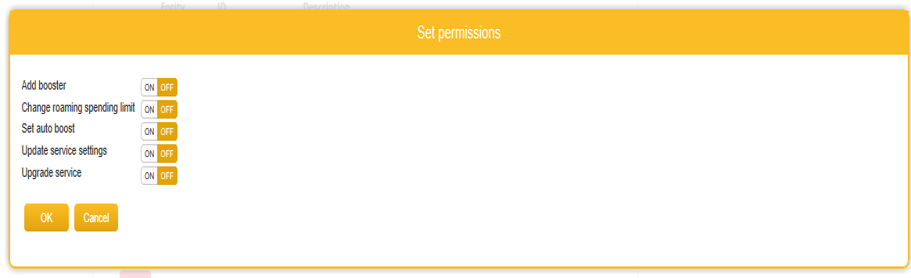
*Please note that Sure has no control over who is invited to see the account in Self-Service, this is all done and managed by the Account Holder.

Comments
0 comments
Please sign in to leave a comment.